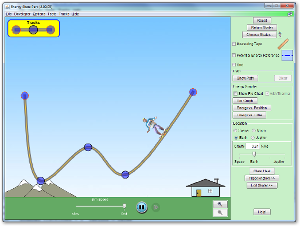Monday, January 31, 2011
Sunday, January 30, 2011
Google Sky Map
I have always wanted to go out and look at the sky and be able to find different stars and objects. The problem has been that computers have been too troublesome to bring them outdoors. Especially if you, like me, have to go some way because of light pollution. Google Sky Map for Android have my dreams come true.
Saturday, January 29, 2011
Nature by Numbers
A movie inspired on numbers, geometry and nature, by Cristóbal Vila. Go to www.etereaestudios.com for more info: theory behind, stills, screenshots, tutorials...
Friday, January 28, 2011
Transcription and translation - language for cells
When I went to high school and university there was always the problem of visualizing the biochemistry. Especially how genes in DNA gets transcribed and translated to protein. To bad clips like this was not around in those days...
Clip from the PBS production DNA: The Secret of Life
Clip from the PBS production DNA: The Secret of Life
Wednesday, January 26, 2011
Atom in a Box - for higher education or very interested
Atom in a Box
The atom is a very strange place but if not quantum mechanics was working as it did, we would not be here. The programme Atom in a Box visualizes how atomic orbitals look like. The program is aimed at university students, or possibly very interested high school students.
A 48 min. lecture on Reality and the Orbital Approximation where the program Atom in a Box is used.
Requirements: Mac only. Sorry no Windows version.
For individual users, this is US $20 shareware
Tuesday, January 25, 2011
Warriors of the Net
"Did you ever wonder how the Internet works? How does a router look like? What color does a IP packet have? How does a IP packet travel through firewall. All the answers and many more can be found in the Warriors of the net move. It is available in many different languages. It is the prefect tool for introducing Internet to novice users. It helps the newcomers visualize how the Net works."
Monday, January 24, 2011
The genographic project - atlas of the human journey
...is a map-based exploration of human migration and evolution and an image-rich, user-friendly introduction to current understandings of the rise of Homo sapiens and the important archaeological sites of early man. A series of podcasts leads the user step-by-step out of Africa and into the New World over the last 200,000 years. Other parts of the Genographic Project include an overview of the study of genetics, and an opportunity to send your own DNA into the Genographic Project Public Participation Project.
Sunday, January 23, 2011
Google Body - look inside your self
Google Body is still under development and requires pre-release versions of Firefox or Chrome to work. But it seems very promising.
Google Body is a detailed 3D model of the human body. You can peel back anatomical layers, zoom in, click to identify anatomy, or search for muscles, organs, bones and more. You can also share the exact scene you are viewing by copying and pasting the URL.
Google Body
Saturday, January 22, 2011
Gapminder - statistics will never be the same
Statistics will never be the same after Gapminder. Just go to www.gapminder.org/world and prepare to be amazed.
Friday, January 21, 2011
PhET - Fun, interactive simulations of scientific phenomena
Interactive applets that integrate science, knowledge and entertainment is perhaps not so common. At the University of Colorado has managed to develop this. Made in JAVA and Flash makes the apps easier to use on different operating systems. According Phet all apps are tested and evaluated all the apps before they are posted. Current categories include: physics, biology, chemistry, earth science and math
Now try it your self with Energy skate park
Wednesday, January 19, 2011
Google Earth Sky
Many are familiar with Google Earth. Less known is perhaps that one can look at the sky also. In addition, you can visit Mars and the Moon also. When compared with the WorldWide Telescope the images are not as nice and smooth but it is quicker to find youre way around the sky. Just as with Microsoft's version there is web client that can be found on www.google.com/sky
Support
Requirements
Microsoft WorldWide Telescope
Microsoft does not produce office applications. They have managed to make a very nice astronomy software as well. They have collected images from different telescopes and compile it into a planetarium. In addition to maneuver around the sky, you can also zoom in and explore the galaxies and nebulae. On some items, you can get narration that tells about the item.
Orion as seen from WorldWide Telescope (web client)
According to Microsoft, the mission of the WWT is twofold:
- To aggregate scientific data from major telescopes, observatories, and institutions and make temporal and multi-spectral studies available through a single, cohesive Internet–based portal
- To stimulate interest in science among younger generations, providing a compelling base for teaching astronomy, scientific discovery, and computational science
FAQ
Some features are not included in the Web Client. More info on this page
Some features are not included in the Web Client. More info on this page
Microsoft WorldWide Telescope
Requirements for the Windows client
- Microsoft XP SP2 (minimum), Windows Vista, or Windows® 7
- Microsoft® XP SP2 (minimum), Windows® Vista®, or Windows® 7 (recommended)
- PC with Intel Core 2 Duo processor with 2 gigahertz (GHz) or faster, recommended
- 1 gigabyte (GB) of RAM; 2 GB RAM recommended
- 3D accelerated card with 128 megabytes (MB) RAM; discrete graphics card with dedicated 256-MB VRAM recommended for higher performance
- 1 GB of available hard disk space; 10 GB recommended for off-line features and higher performance browsing
- XGA (1024 x 768) or higher resolution monitor
- Microsoft Mouse or compatible pointing and scrolling device
- Microsoft® DirectX® version 9.0c and .NET Framework 2.0
- Required for some features; Internet connection at 56 Kbps or higher through either an Internet service provider (ISP) or a network. Internet access might require a separate fee to an ISP; local or long-distance telephone charges might also apply
Requirements for the Web Client
- Windows or Mac
Subscribe to:
Posts (Atom)